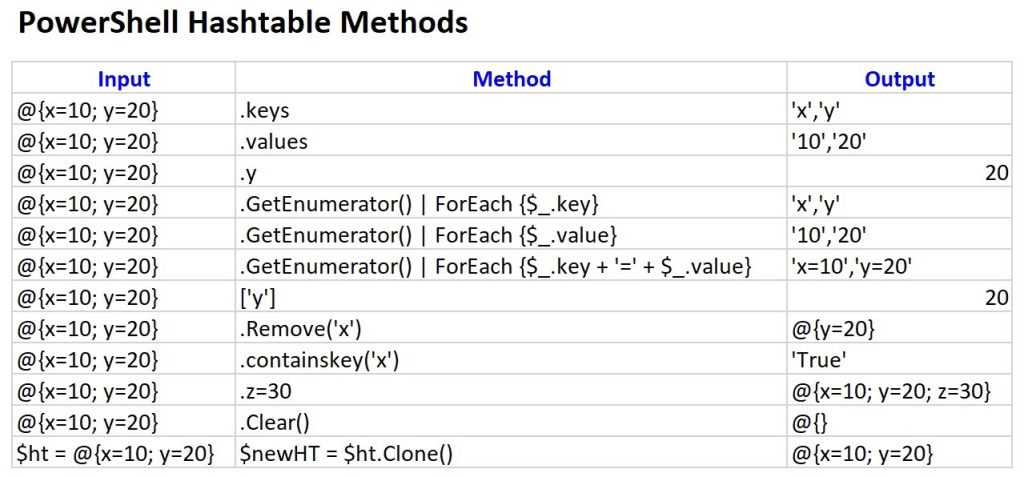This image provides an overview of various PowerShell Hashtable methods. A Hashtable in PowerShell is a data structure that stores key-value pairs. The table shows different commands that can be used to manipulate or retrieve data from a hashtable, along with their expected outputs.
Here’s a breakdown of the methods and their functions, based on the provided input @{x=10; y=20}, which is a simple hashtable with keys x and y, and their respective values 10 and 20:
- .keys
- Description: Retrieves all the keys from the hashtable.
- Output:
'x','y' - This returns the keys
xandyas a collection.
- .values
- Description: Retrieves all the values from the hashtable.
- Output:
'10','20' - This returns the values
10and20corresponding to the keysxandy.
- .y
- Description: Accesses the value associated with the key
y. - Output:
20 - This directly retrieves the value
20linked to the keyy.
- Description: Accesses the value associated with the key
- .GetEnumerator() | ForEach {$_.key}
- Description: Iterates over the hashtable and returns the keys.
- Output:
'x','y' - This method uses an enumerator to loop through the hashtable and list all the keys.
- .GetEnumerator() | ForEach {$_.value}
- Description: Iterates over the hashtable and returns the values.
- Output:
'10','20' - This method uses an enumerator to loop through the hashtable and list all the values.
- .GetEnumerator() | ForEach {$.key + ‘=’ + $.value}
- Description: Iterates over the hashtable and formats each key-value pair as
key=value. - Output:
'x=10','y=20' - This creates a string that displays each key and its corresponding value.
- Description: Iterates over the hashtable and formats each key-value pair as
- [‘y’]
- Description: Accesses the value associated with the key
y. - Output:
20 - Similar to the direct access with
.y, this returns the value20linked toy.
- Description: Accesses the value associated with the key
- .Remove(‘x’)
- Description: Removes the key-value pair associated with the key
x. - Output:
@{y=20} - After removing the key
x, only the keyyremains with its value20.
- Description: Removes the key-value pair associated with the key
- .containskey(‘x’)
- Description: Checks if the key
xexists in the hashtable. - Output:
'True' - This checks if the key
xis present in the hashtable and returnsTrue.
- Description: Checks if the key
- .z=30
- Description: Adds a new key-value pair where
z=30. - Output:
@{x=10; y=20; z=30} - A new key
zwith the value30is added to the hashtable.
- Description: Adds a new key-value pair where
- .Clear()
- Description: Clears all key-value pairs from the hashtable.
- Output:
@{} - This removes all entries from the hashtable, leaving it empty.
- $newHT = $ht.Clone()
- Description: Creates a copy of the hashtable.
- Output:
@{x=10; y=20} - This makes a new hashtable (
$newHT) that is an identical copy of the original hashtable.
This table offers a helpful reference for manipulating hashtables in PowerShell, providing several ways to access, modify, and query data within a hashtable structure. Each method has its specific use, allowing developers to efficiently handle collections of key-value pairs.
Credit @dfinke for the image.